How to add Instaminutes chrome extension?
Steven
Last Update 2 jaar geleden
Overview
Instaminutes can join your meetings automatically, or you can manually use our Chrome Extension to summarize your meetings.
Here’s how you can add Instaminutes Chrome Extension:-
1. Visit the Chrome web store and search🔍 for Instaminutes
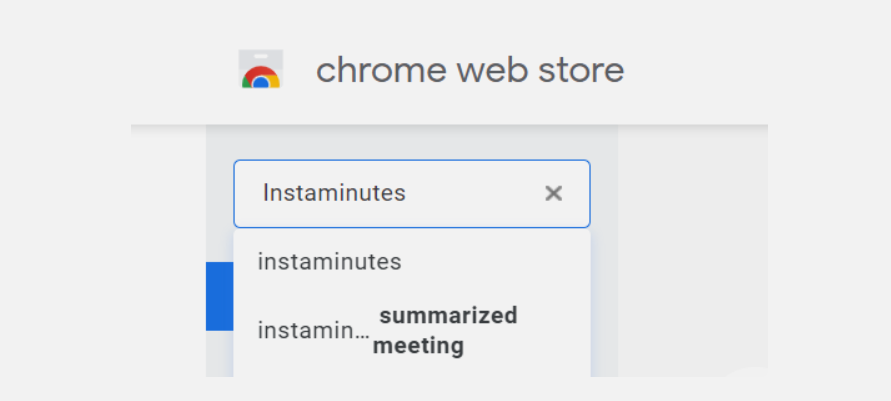
2. Click on Instaminutes card
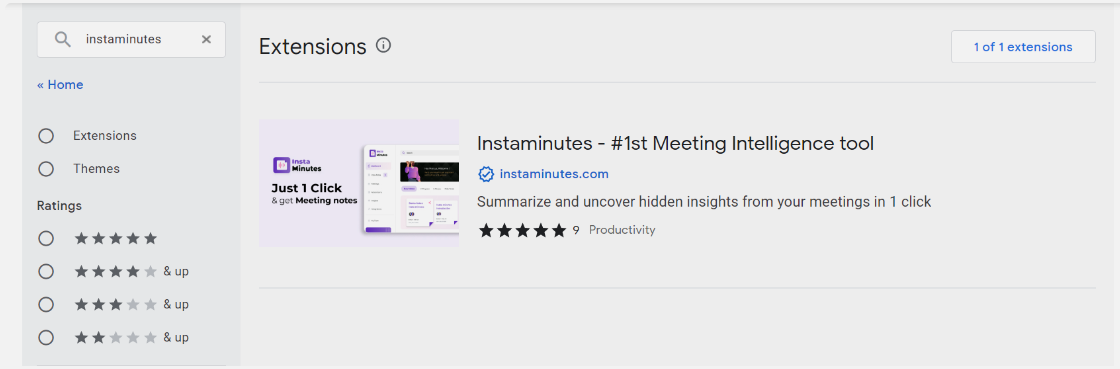
3. Click on “Add to Chrome” button to add it
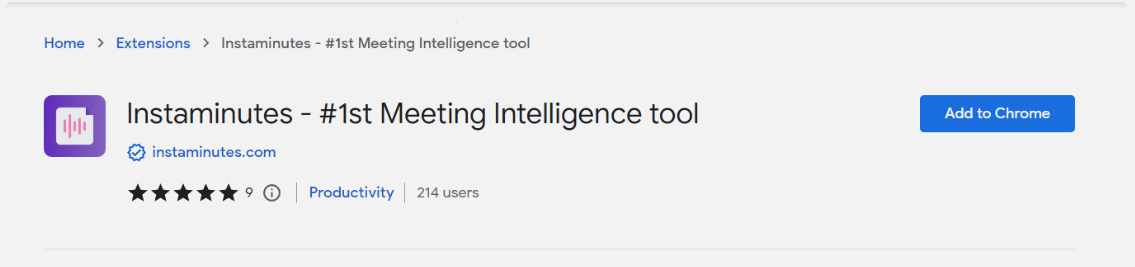
4. Allow the pop-up to “add extension”
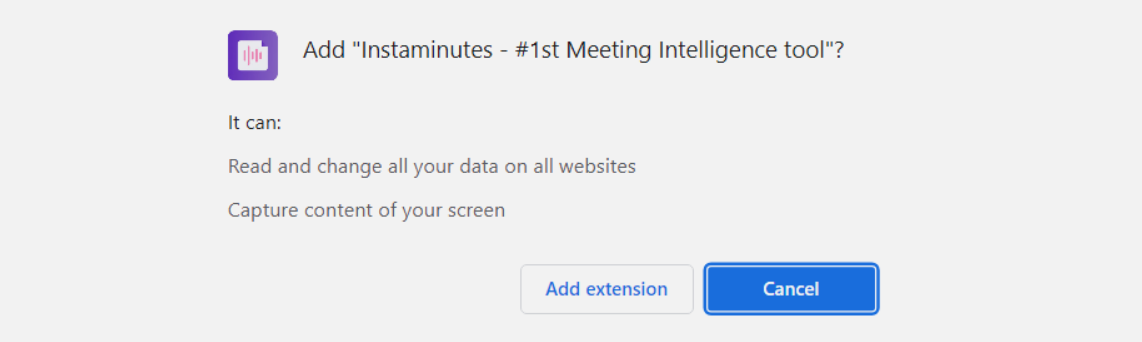
Once Instaminutes Chrome extension is added, it will take to you the confirmation page.
Note: Pin Instaminutes in the extension menu for easier use.
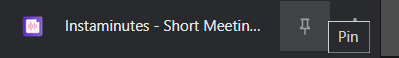
Click Instaminutes Icon in the extension menu when your meeting starts. Instaminutes will start taking notes📋 when you’ll hit the Button in the middle.
Have any feedback or query? Write us at [email protected]

