How to integrate Instaminutes with Hubspot?
Steven
Last Update hace un año
Instaminutes gives you options to collaborate and share with others to keep productivity up. You can share your summarized notes 📝 on the most used platforms with ease.
To share them on Hubspot, follow these steps after signing in-
1. On your Dashboard, go to “Integrations”
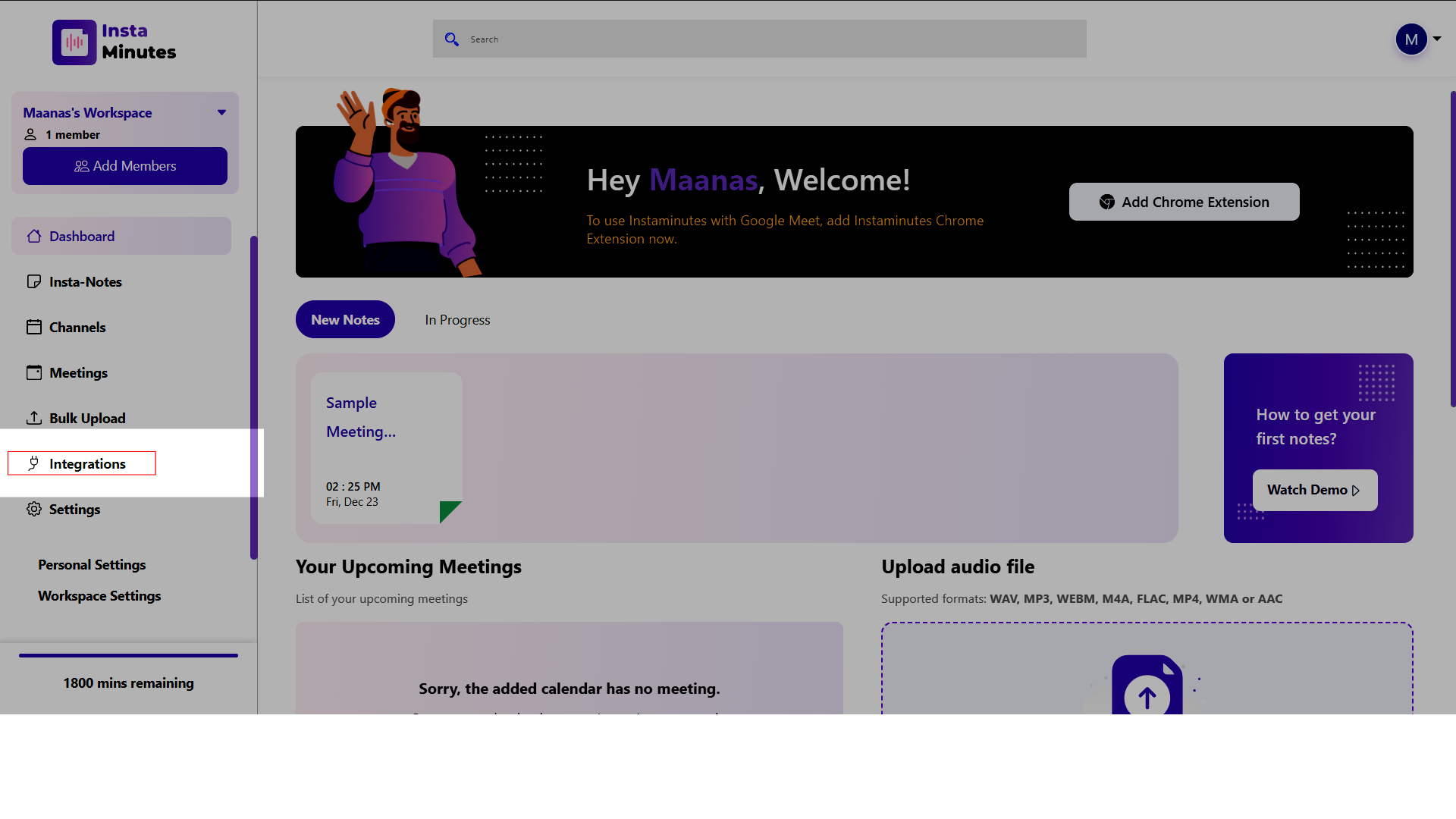
2. Select the HubSpot icon
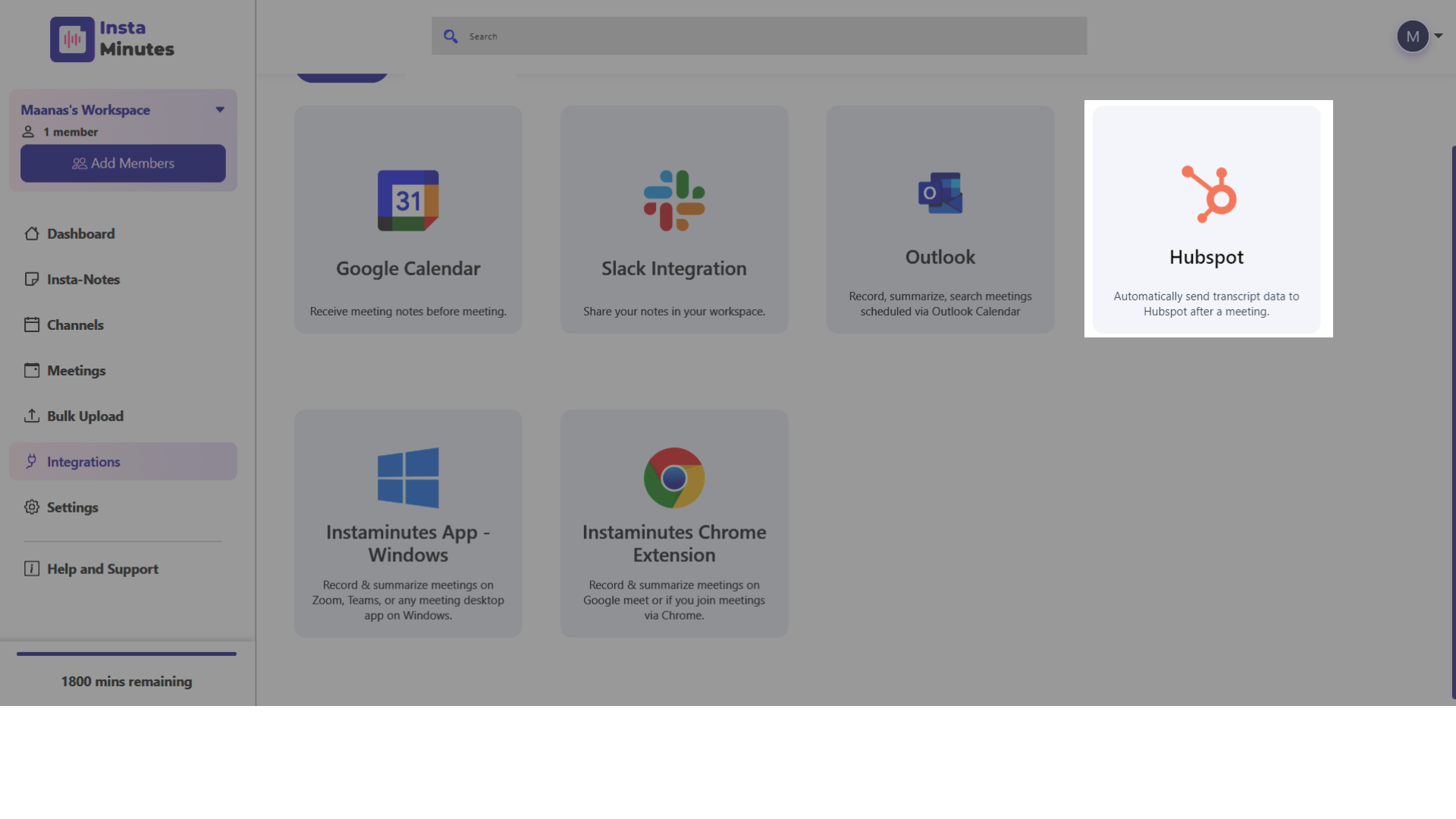
3. Sign in to your HubSpot account and verify the code.
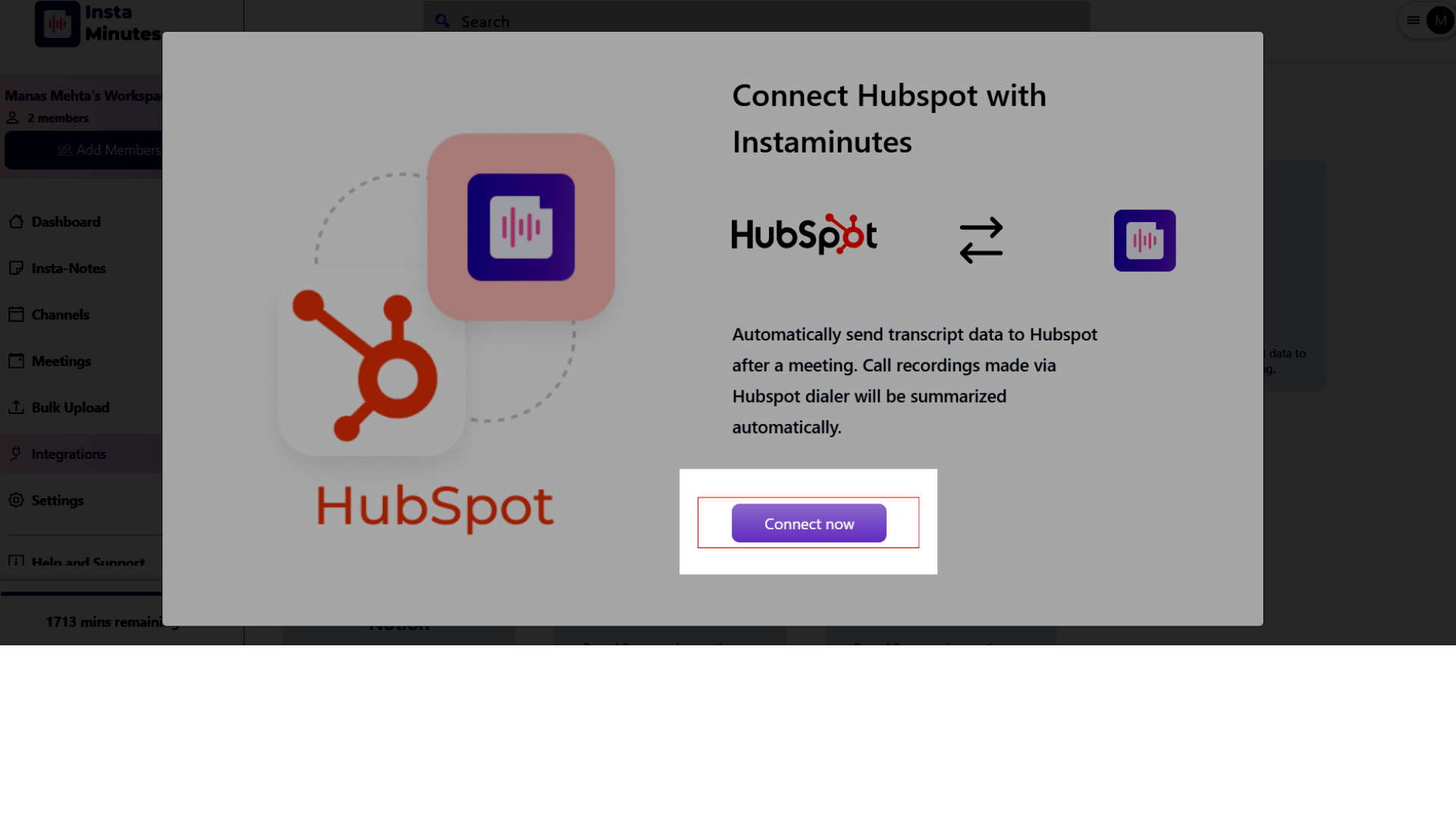
4. Choose the account to connect with HubSpot
5. Click on Connect App.
Check client notes on HubSpot CRM
Take the following steps to start logging Instaminutes meeting summaries to deals that are connected to Contacts in HubSpot CRM.
1. log in to your HubSpot account.
2. Click on contact 📇 and search🔍 for the client to analyze or recall the last discussion.
3. Click on the client name and it will take you to the client details.
Click on notes to expand it and check all key points discussed in individual meetings.
Have any feedback or query? Write us at [email protected]

