How to integrate Instaminutes with Slack?
Steven
Last Update hace 2 años
Overview
Instaminutes has built its services that can be used by people on different platforms with ease.
Meeting notes can be shared on multiple platforms as well. Slack is one of the most used platforms for corporate communication that can share Insta notes easily.
After signing in to Instaminutes, here’s what you need to do-
How to integrate slack?
1. On the Dashboard, go to Integrations on the left
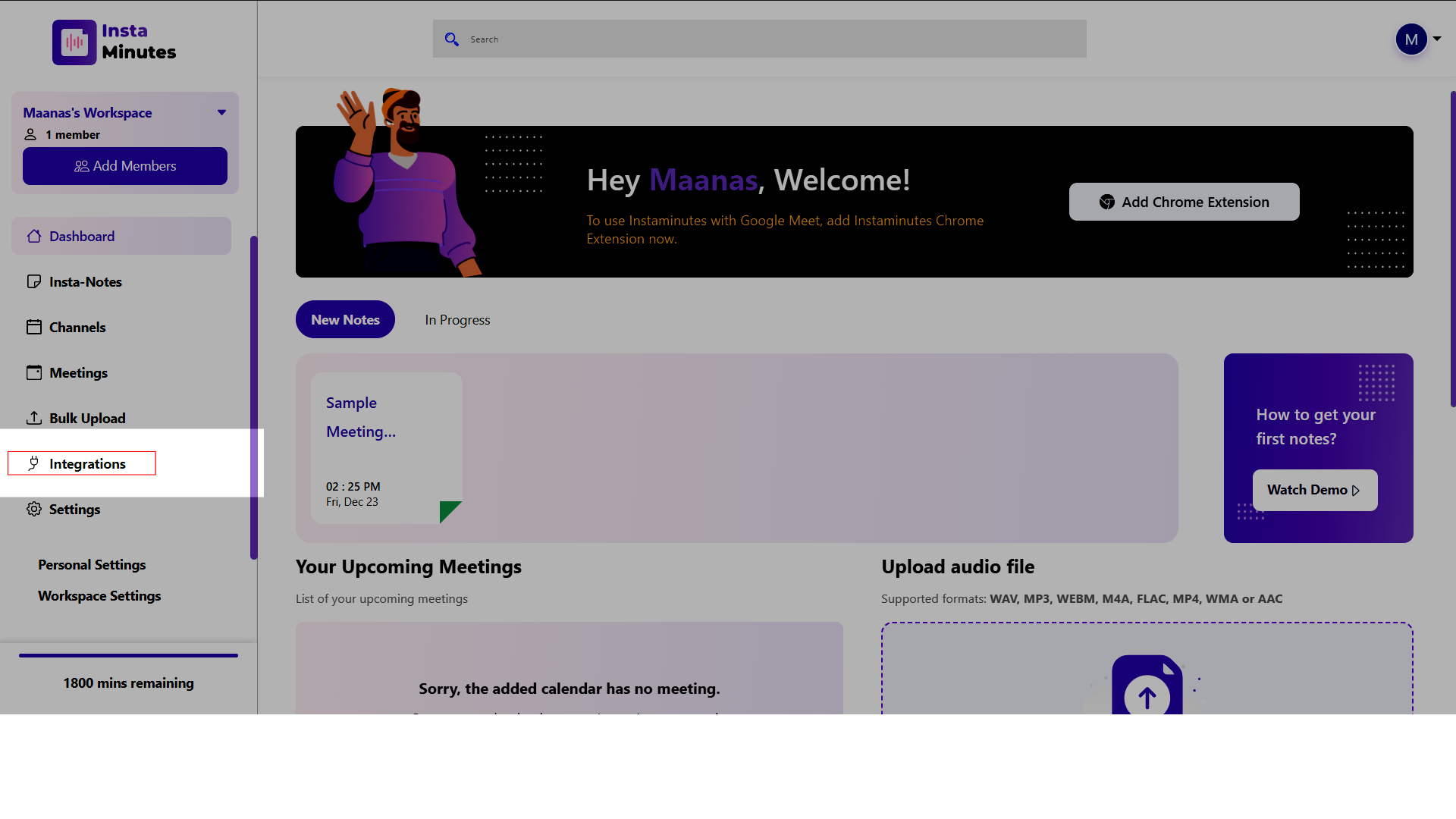
2. Select the Slack Icon
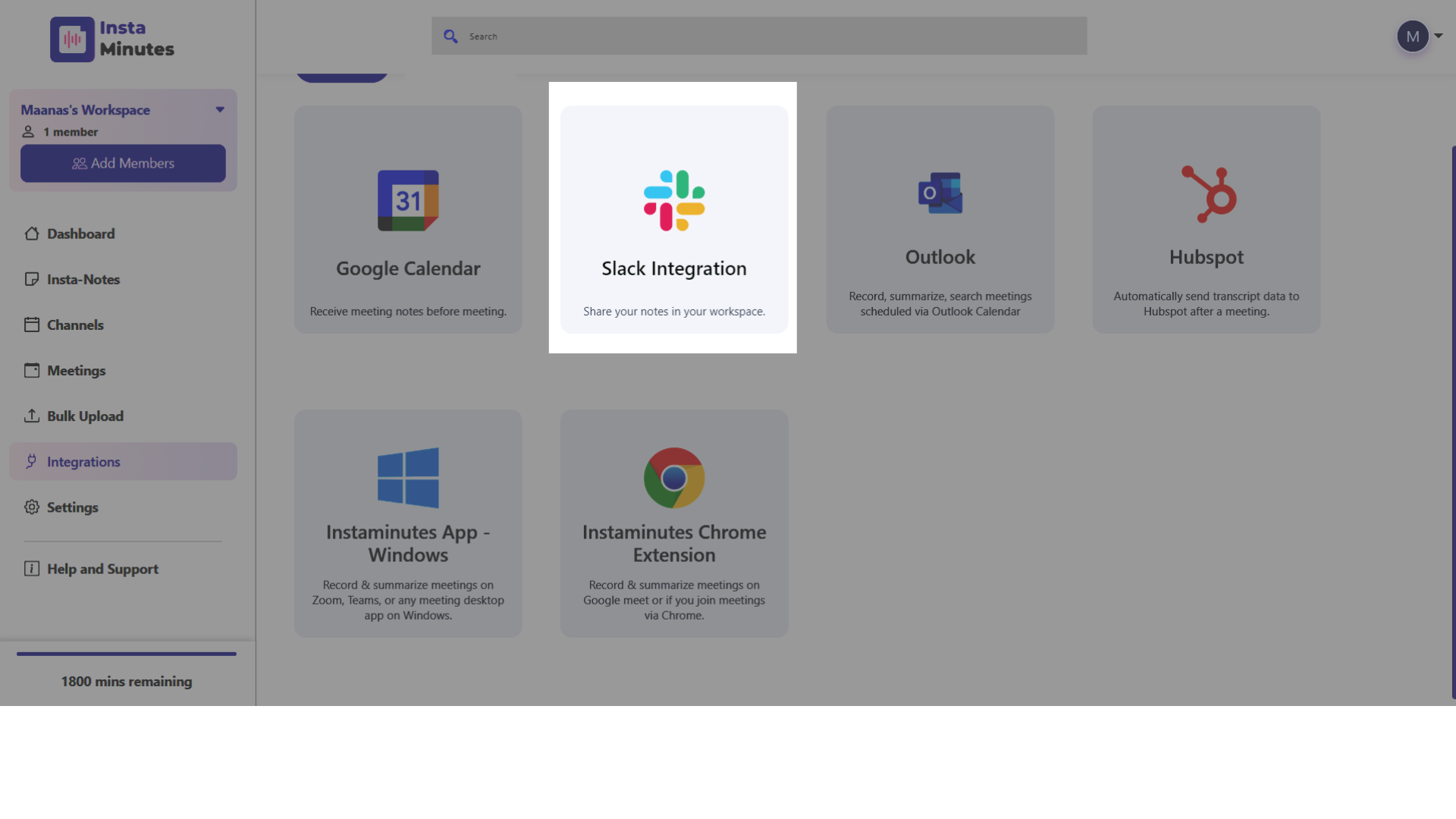
3. Click on Add to slack
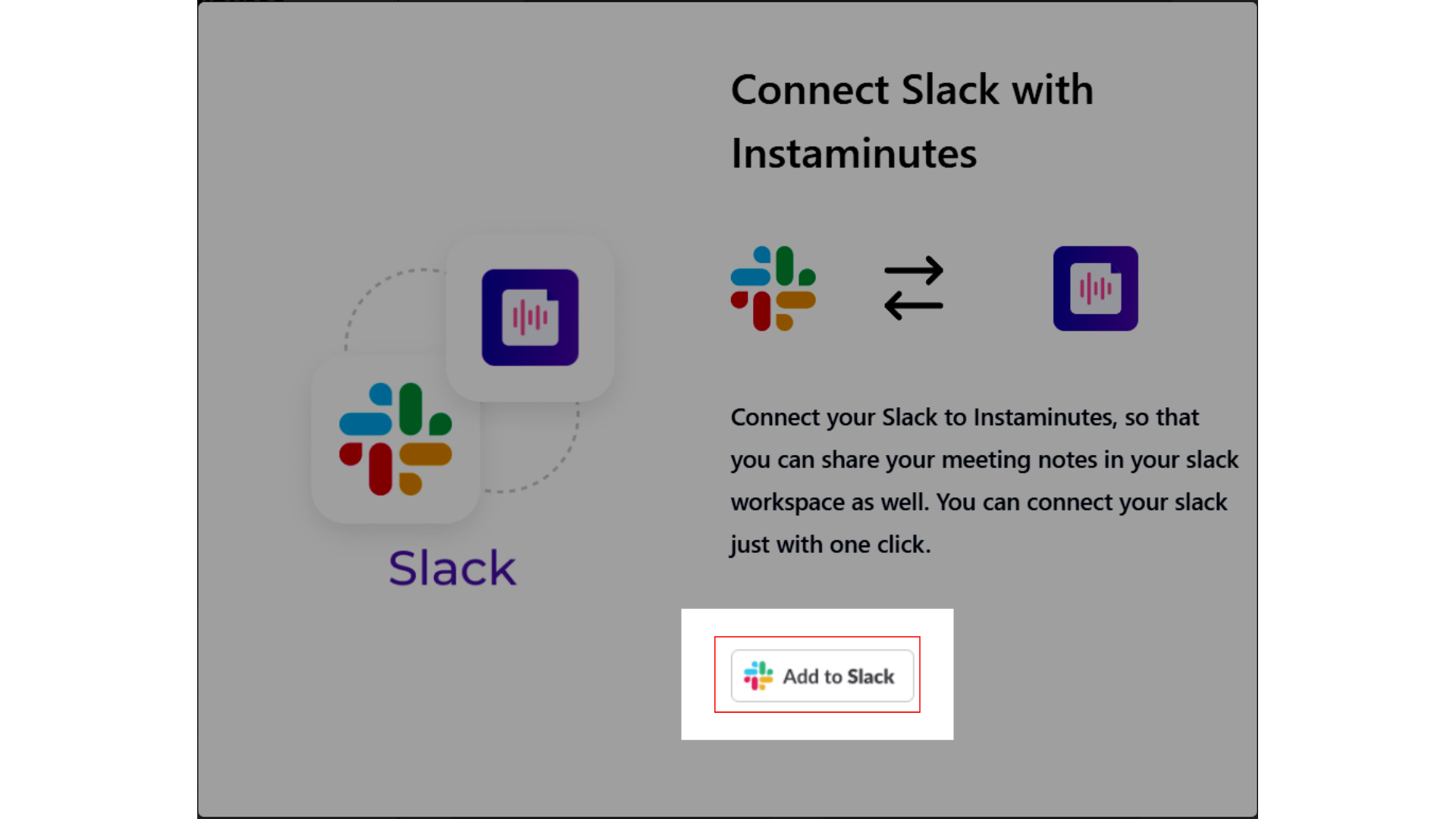
4. Click on Allow after entering your slack workspace.
Note: Use the same ID you used to sign in to Instaminutes so it can Sync easily.
Your slack is now connected with Instaminutes. You can share Insta Notes or any key takeaways directly in your slack channel and collaborate.
How to share Insta Notes on Slack?
When it comes to sharing the notes, you can either share all the Insta notes or specific one.
For sharing the full transcript 📝 and Notes, visit this link
For Sharing specific notes, read along-
1. Choose the Note 📝 you want to share
2. Click on it to expand it
3. Hove over the note you want to share
4. Select the Slack icon to share
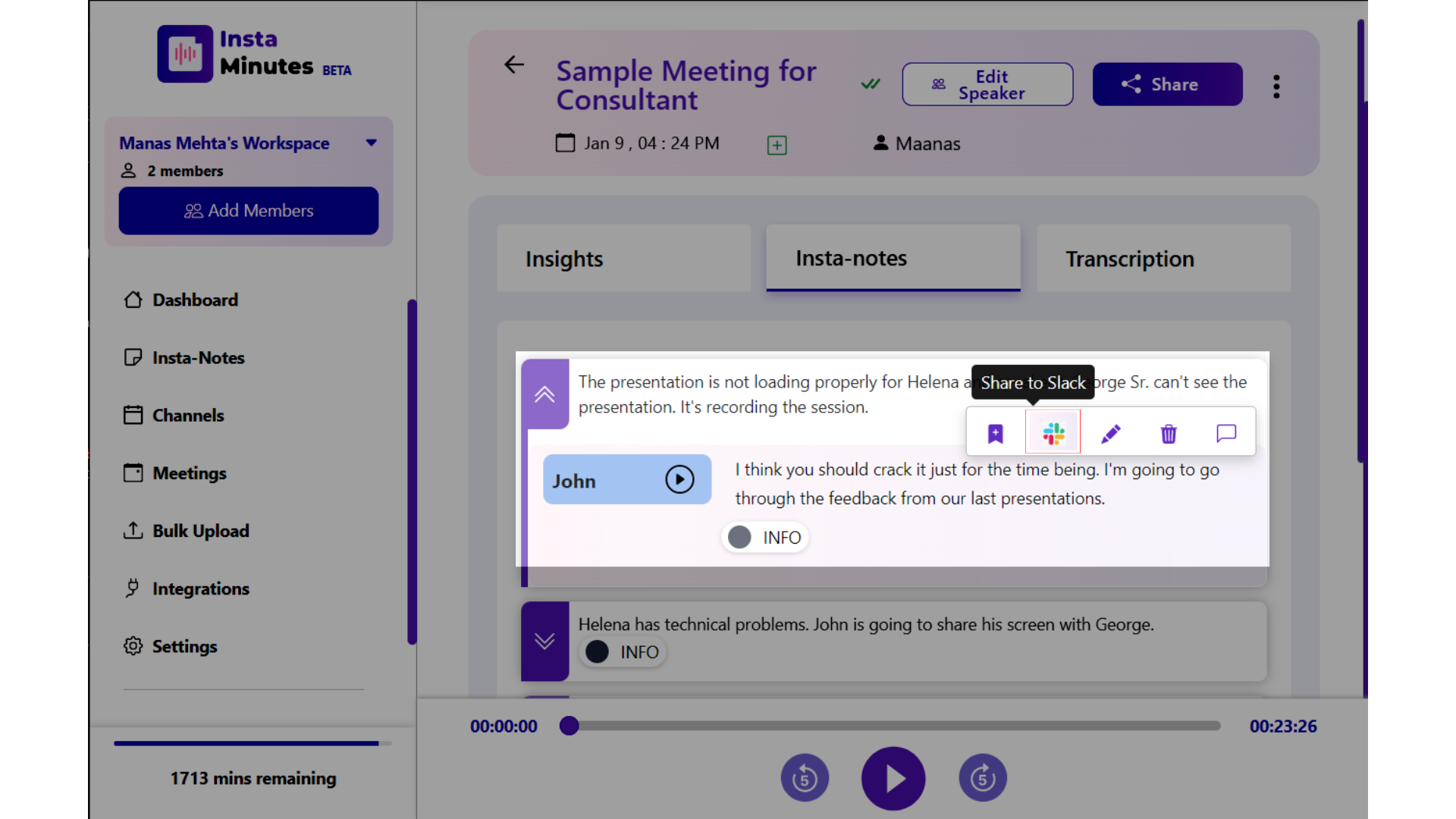
Instaminutes has made sharing your notes 📝 and editing 🖊️them easy and intuitive, so your work won’t get affected.
Have any feedback or query? Write us at [email protected]

