How to add Instaminutes chrome extension?
Steven
Last Update setahun yang lalu
Overview
Instaminutes can join your meetings automatically, or you can manually use our Chrome Extension to summarize your meetings.
Here’s how you can add Instaminutes Chrome Extension:-
1. Visit the Chrome web store and search🔍 for Instaminutes
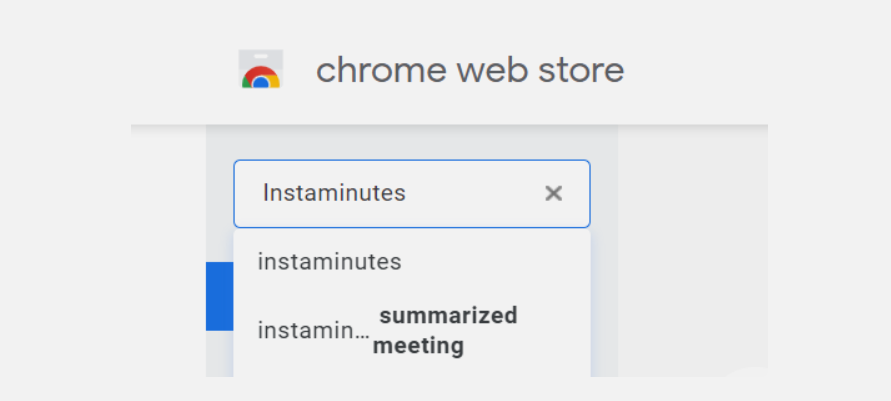
2. Click on Instaminutes card
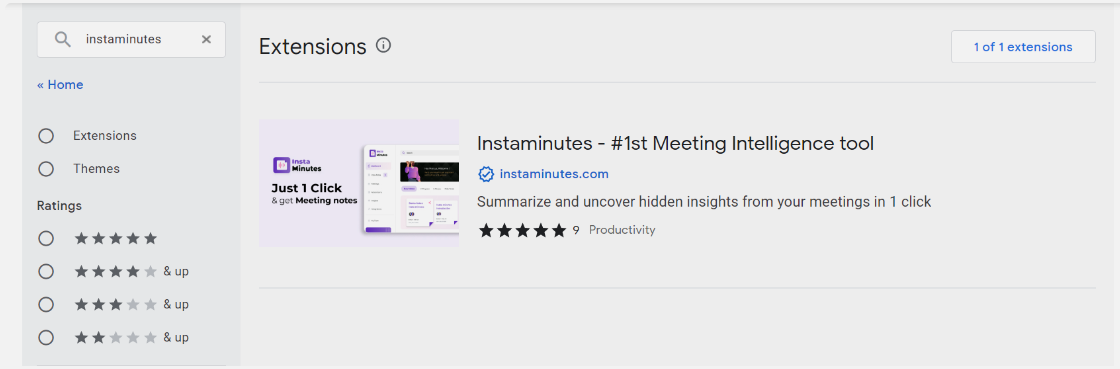
3. Click on “Add to Chrome” button to add it
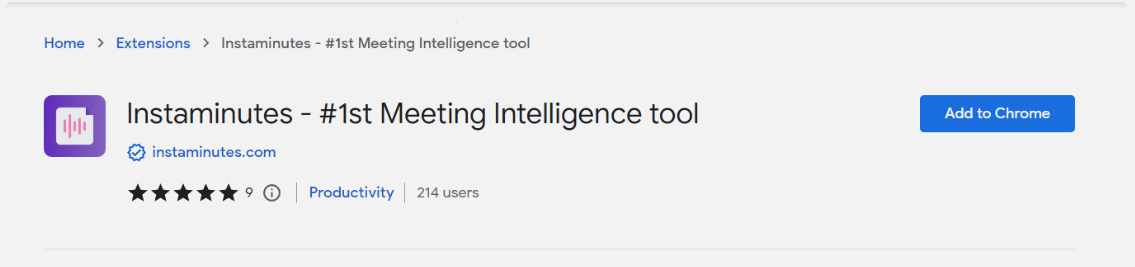
4. Allow the pop-up to “add extension”
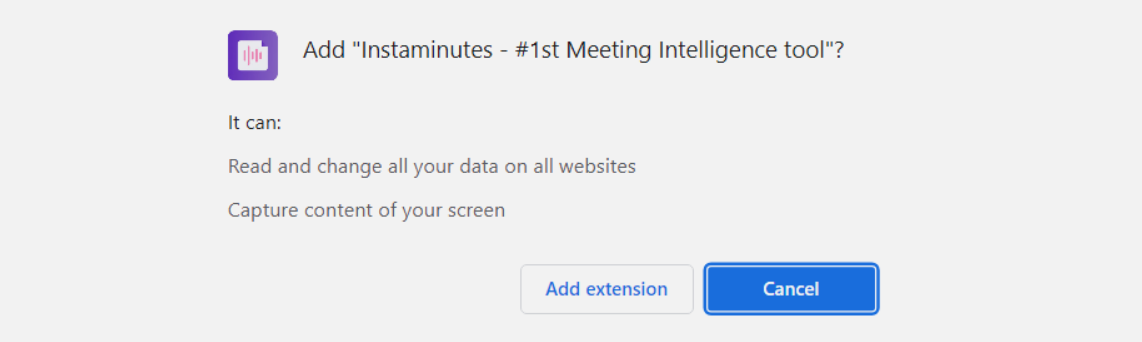
Once Instaminutes Chrome extension is added, it will take to you the confirmation page.
Note: Pin Instaminutes in the extension menu for easier use.
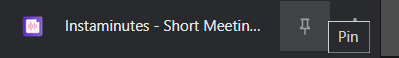
Click Instaminutes Icon in the extension menu when your meeting starts. Instaminutes will start taking notes📋 when you’ll hit the Button in the middle.
Have any feedback or query? Write us at [email protected]

