How to use Instaminutes Chrome extension on brave browser?
Steven
Last Update 2 anni fa
Overview
Instaminutes has built its services that can be used by people on different platforms with ease.
How to add the Instaminutes extension on the Brave browser?
1. Go to Brave’s search bar and type Instaminutes extension or paste this Link
2. Add Instaminutes on the Brave browser
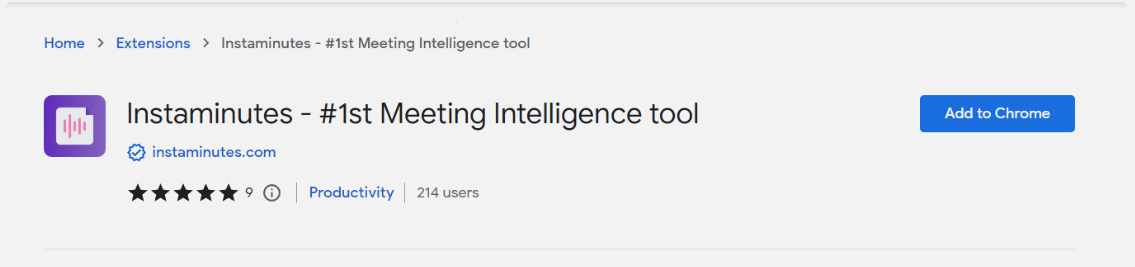
3. Click on the manage extension icon on the top right and pin📌 the Instaminutes extension
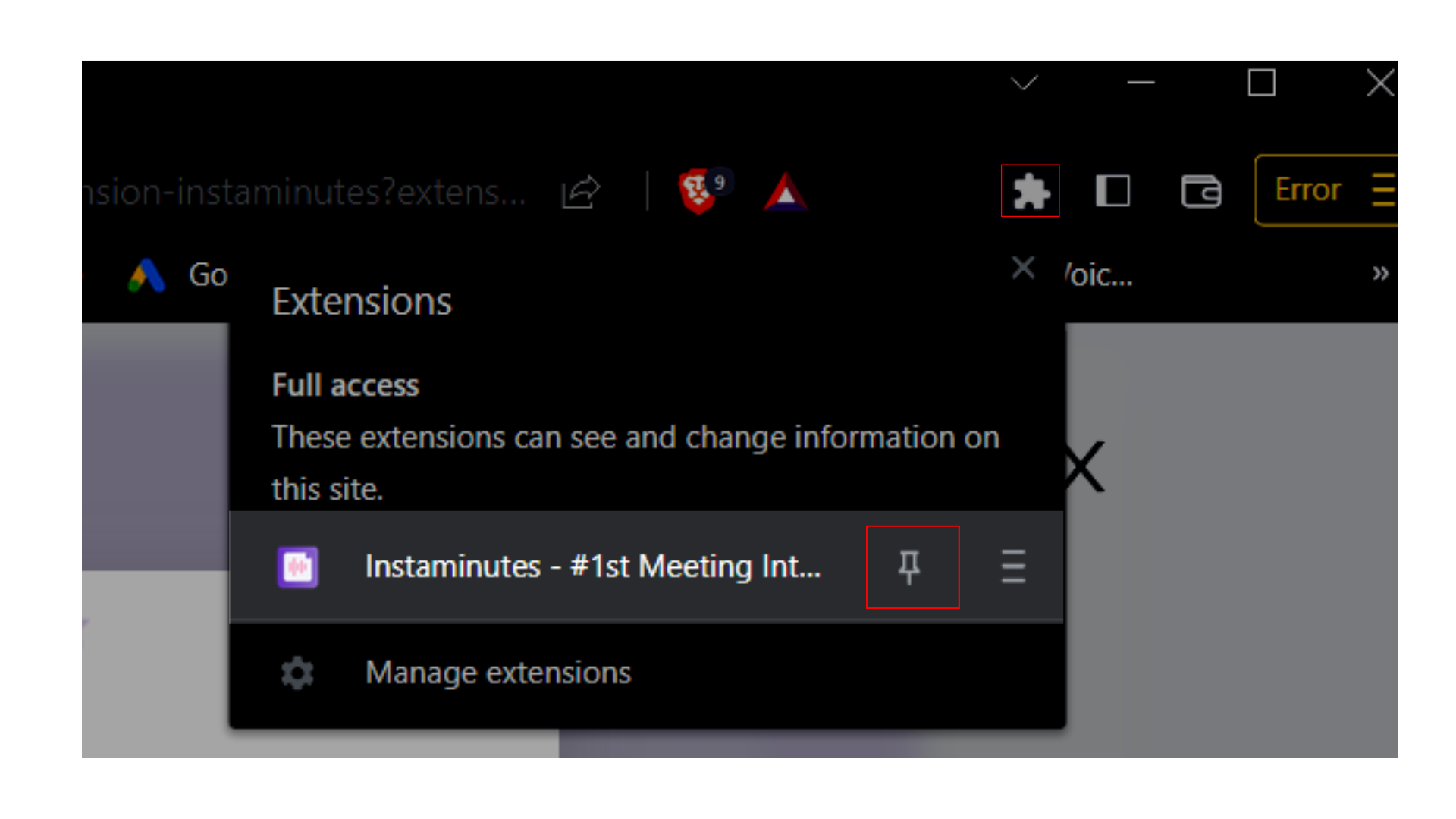
4. Click on allow permission to access microphone 🎤 to Instaminutes
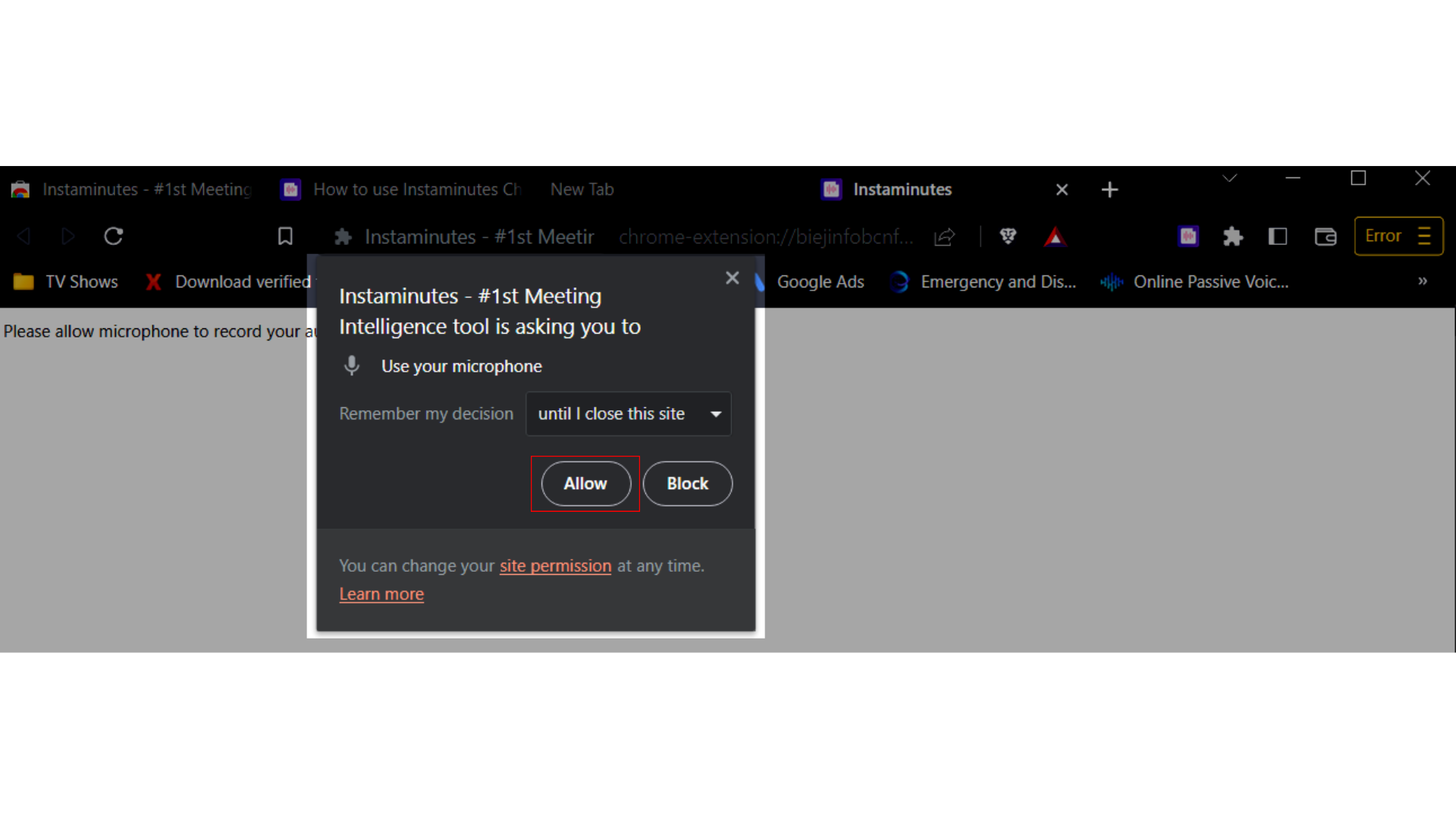
Advance setting on the Brave browser
1. Select the Kebab menu or the 3 Dots on top right
2. Go to settings
3. Select “Extensions” in the menu
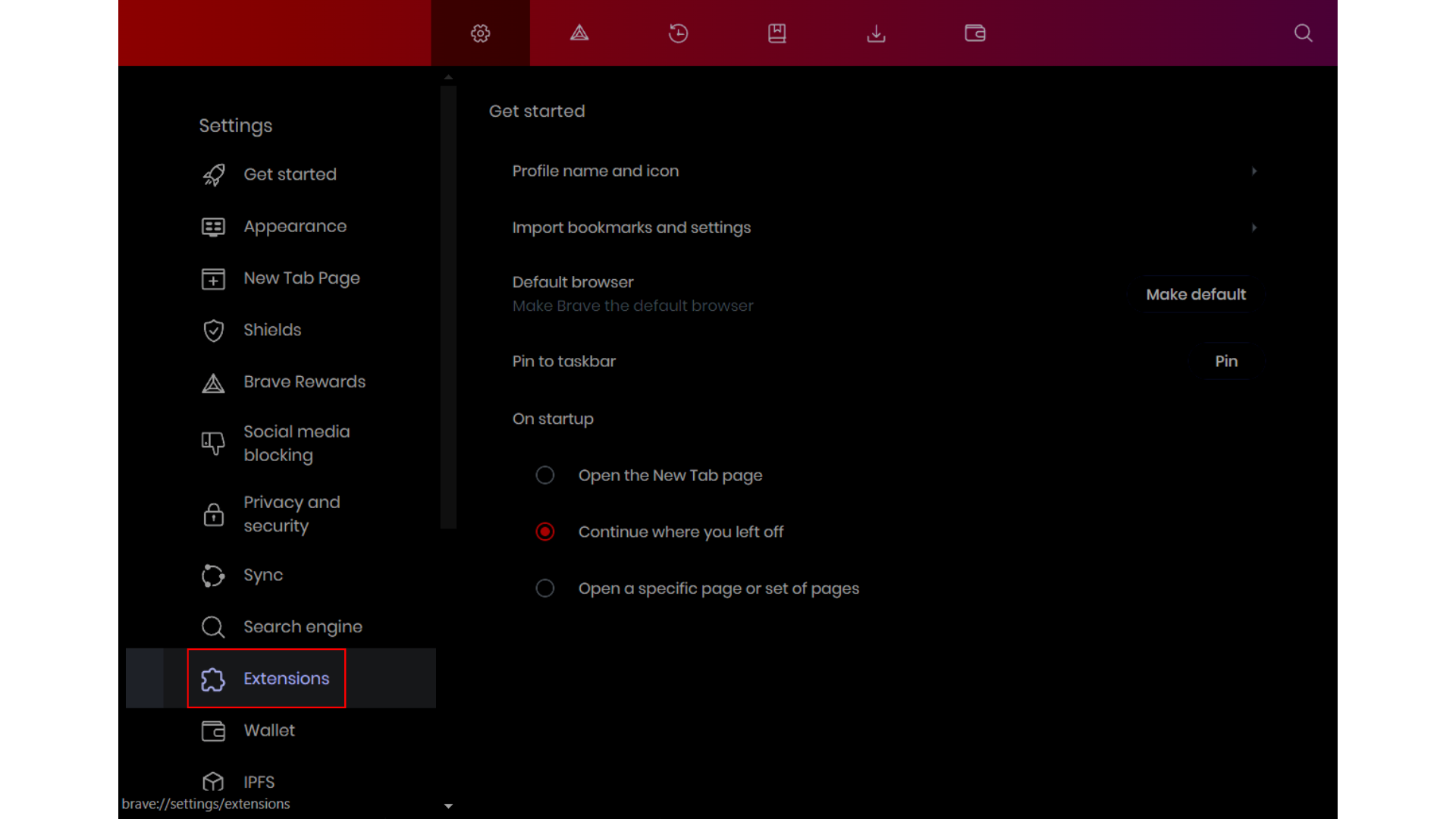
4. Turn on the button for “Allow Google login for extensions”
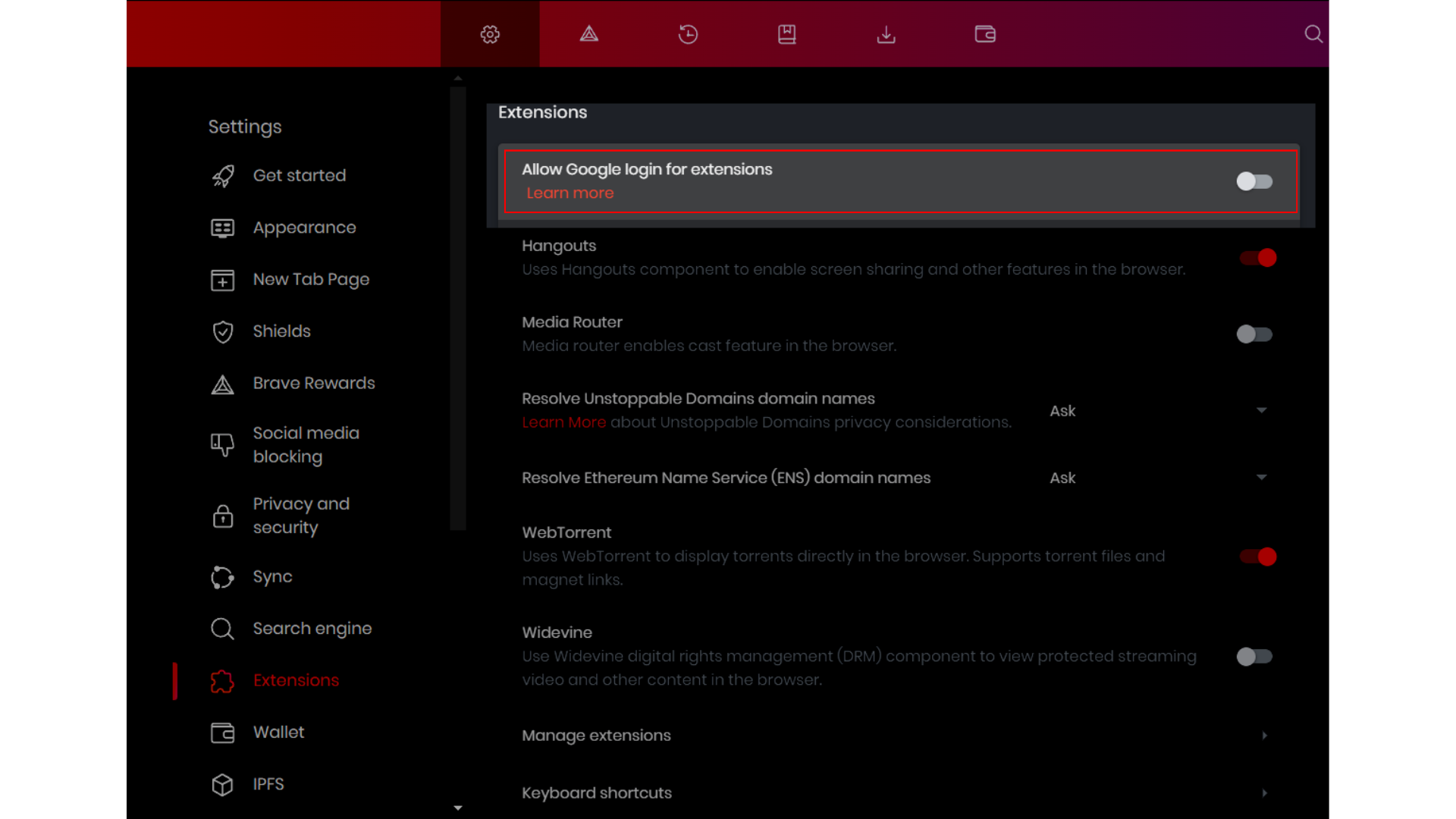
This will now allow you to take your meeting notes📋, regardless of the platform.
Have any feedback or query? Write us at [email protected]

