How to use Instaminutes chrome extension for Youtube videos?
Steven
Last Update há um ano
Overview
Instaminutes can join all your meetings automatically to take your notes📋 and summarize them, as well as individual meetings of your choice.
You can use the Instaminutes Chrome extension to summarize meetings into short notes.
Start Recording
Complete the sign-up process before taking notes in the meeting, It’ll be a one-time🕐 process for ease of use in the future.
After that, whenever you join a meeting-
1) Click on the Instaminutes logo on the extension bar of the browser
2) Click on the button in the middle to start getting notes📋
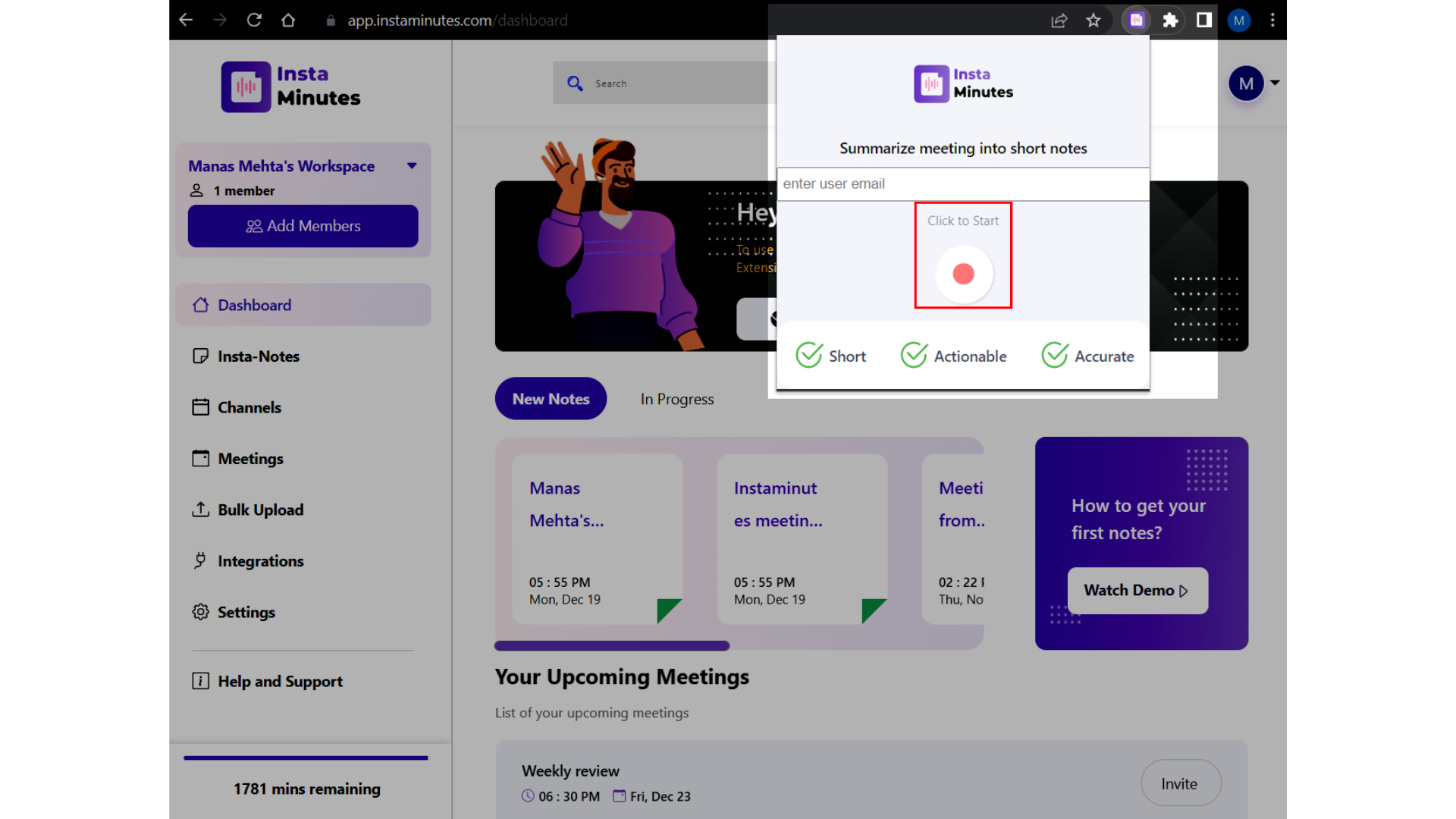
3) Click on the “Stop” button when you’re done taking notes📋
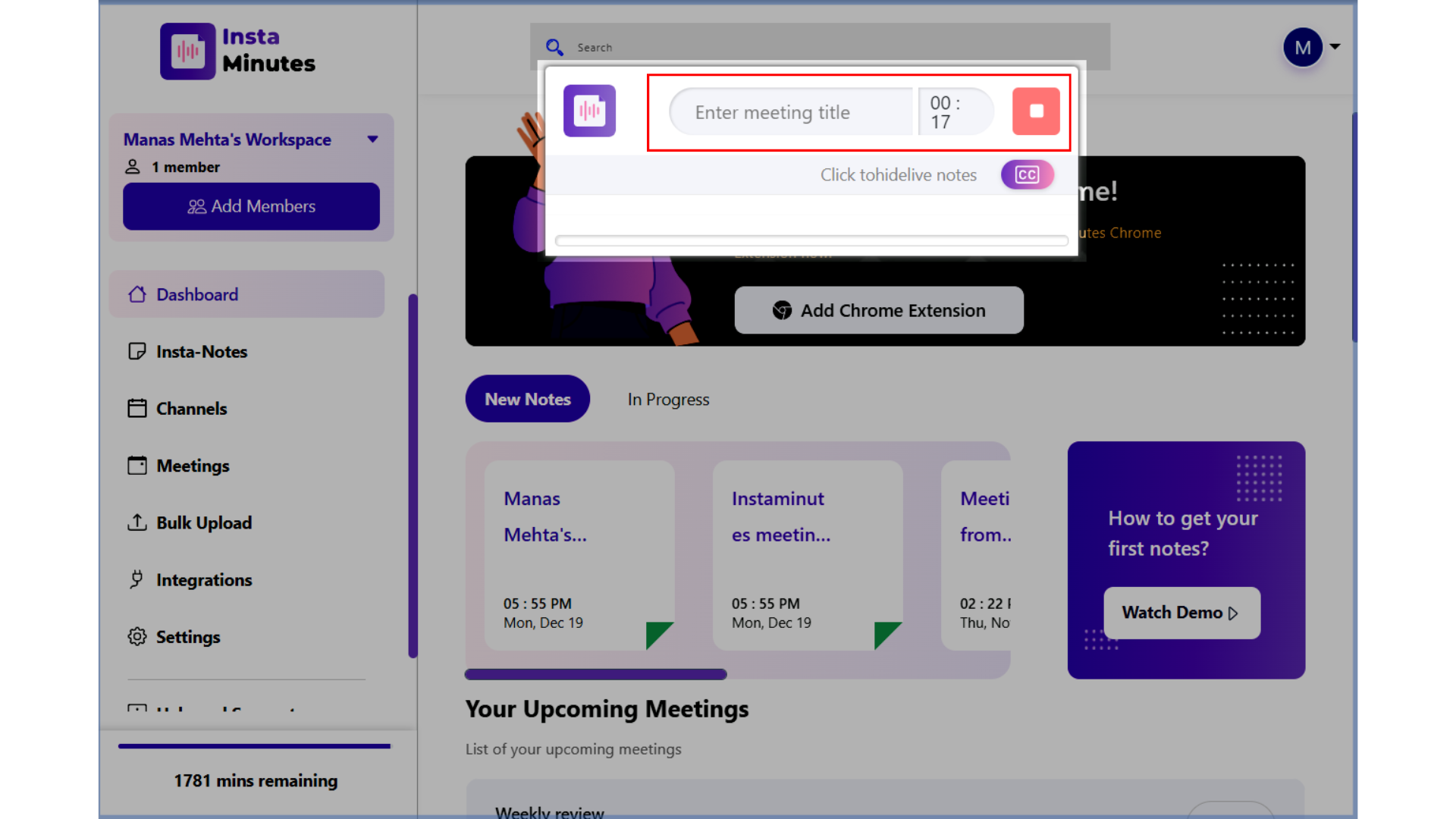
Note: You can add a meeting title by clicking on “Enter Meeting Title” bar when the extension starts.
You can check the notes of the meeting by clicking the Meeting Card you want. Editing🖊️and sharing the notes📋 is easy as well.
Have any feedback or query? Write us at [email protected]

